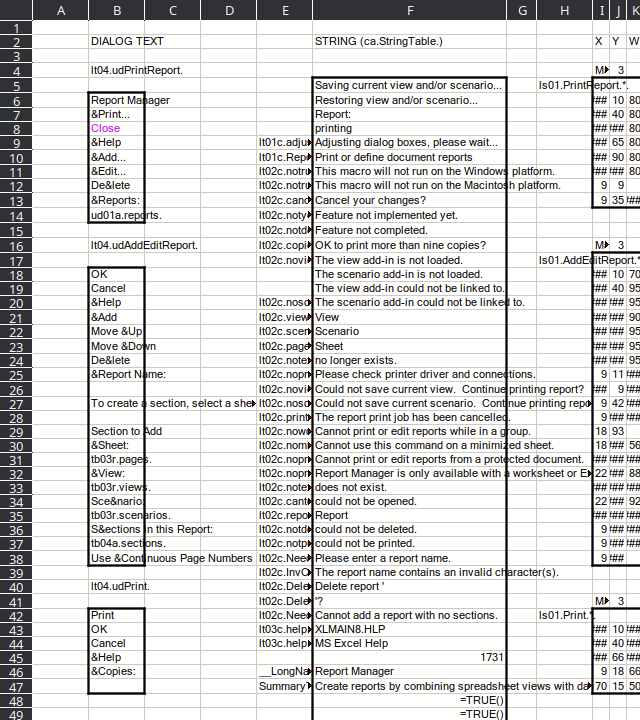no one ever told me excel 2000 add-ins were just excel spreadsheets with dipping mustards (.xla)?
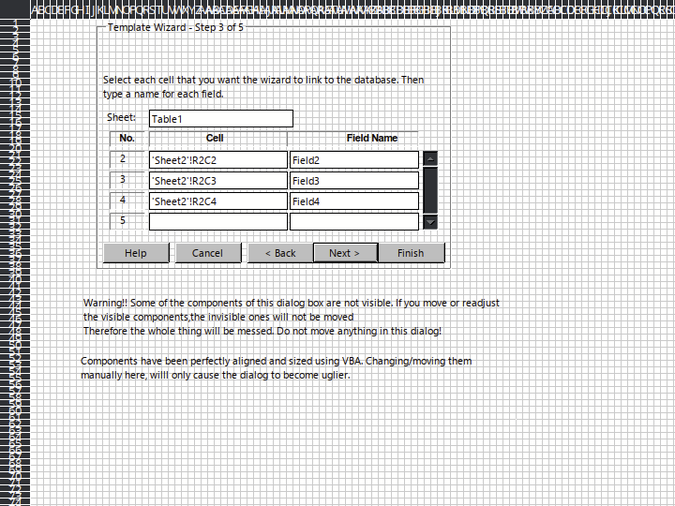
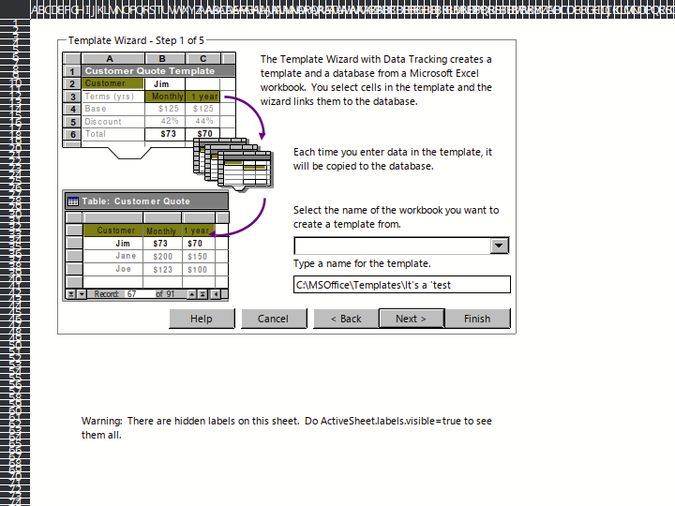
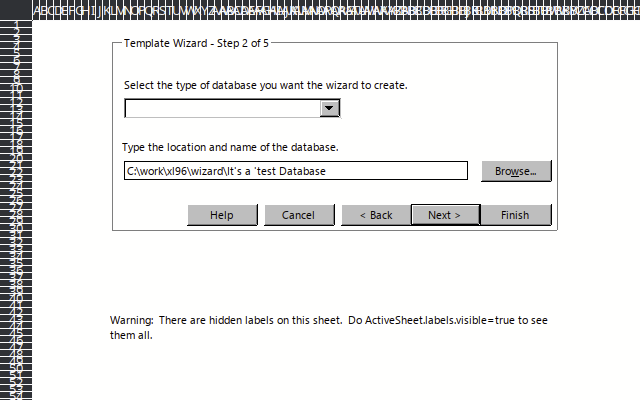
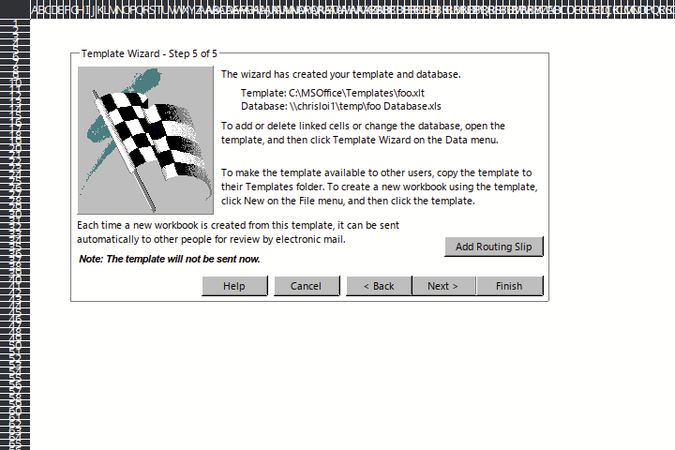
@bark and i were tryna figure out how formulas worked under the hood, when we found some strange xla files on the install cd.
we couldn’t figure out how to edit them in excel — opening them in excel would just do nothing — but we were able to open them in libreoffice calc, and, well.
![an excel spreadsheet with the text “StubData Named Range” in A1, then A3 below that read
IF(ISERROR(MATCH("%ADDINNAME%"), DOCUMENTS(3), 0)))
ERROR(FALSE)
[…]
ALERT("%CANNOTFINDALERT%")
RETURN()
END.IF()
END.IF()
RUN("%ADDINNAME%!AutoOpenFromTemplate")
RETURN()](/posts/attachments/thumbs/f9af8905-48e3-47cc-9931-409777536121/d7032798d788104e.png)