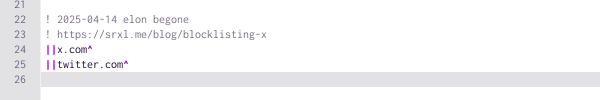i blocklisted x on my home network
You're probably already aware, but it bears repeating - X1 is a total shitshow. Like, it's bad over there. Even putting aside the ways in which it's just a fundamentally bad design, it's well and truly let itself become a Nazi bar at this point. Disinformation runs rampant, bigotry pervades the entire site's culture - hell, it's owned by the guy in charge of the top-down fascist takeover of the United States' government that's currently happening right now. No wonder anyone with any semblance of principles is hitting da bricks as quickly as possible.
I don't want to deal with that place anymore! So I'm not going to!
how do computers find websites?
I don't really care about what's going on over there anymore, but that doesn't stop me from ending up there somehow, whether it's a friend sharing a link to some artist that's still posting there for some godforsaken reason, or a news page or blog embedding something someone said there in their site. I just don't want to see anything happening there anymore. It's not productive, it doesn't spark joy, I have better things to do with my time. I want it gone from my internet experience.
For the unfamiliar readers, DNS (Domain Name System) is the part of a network that tells your computer where to find the servers for a given domain - the bit between https:// and the first / in a URL (eg. for this website, the domain is srxl.me)2. There's a whole bunch of DNS servers out there - your ISP probably runs one, but there's other publicly usable servers out there, like Quad9 and Cloudflare's. You might even have a DNS server running on your router at home, doing recursive queries - your router probably doesn't have a record of where somerandomwebsite.com lives, but it can ask another server, who can ask another server, who can ask another server, until it eventually gets to someone who does know where it is.
putting x in dns jail
Because of this, it's totally possible to run a DNS server in your own home. The server can give you responses for domains you tell it about, and it can go ask the Internet for all the others. The relevant trick here, is that we can tell the server that we run that it should respond to questions like "where does x.com live?" with "go fuck urself lol". That way, any links to x.com just... don't work! They don't go anywhere so nothing loads! Which is exactly what I want to happen, I want every link to that terrible place to just be broken.
Unfortunately, this is all a lot easier said than done for most. Because I'm one of those people that says words like "VLAN" and "layer 2" and "source NAT" like they mean anything, I use an old Optiplex running OPNsense as my router. That guy already has a DNS server running on it that I can go and configure, which even has a dedicated blocklist option for doing things exactly like this! All I needed to do was log into OPNsense, go to "Services -> Unbound DNS -> Blocklist", and add both x.com and twitter.com (that domain still gets used for some things, lol) to "Wildcard Domains" (not "Blocklist Domains", because I want subdomains, like whatever.x.com to be blocked as well). This makes my DNS server respond to queries for those domains with the IP address 0.0.0.0, which is network speak for "nonsense".
if only it were so easy
I don't recommend my home network setup for most people. That thing baffles me a lot of the time - I couldn't put in front of a less technical audience in good conscience. It would be really nice if most home routers you get from your ISP or buy from JB Hi-Fi were as configurable as mine, but sadly that's not the case. Companies would rather hide away functionality than put R&D effort into easy to understand interfaces for complex systems, so instead most people have to deal with a worthless hunk of plastic that runs slower than molasses drips off a spoon.
If you want to give it a try, you'll probably want to look for configuring "DNS overrides" in your router. They're all different, so I can't give a simple answer here - consult your search engine of choice for advice. If it turns out that's not a thing your router lets you do (which is quite likely), then you might need to look into setting up a dedicated DNS server. It's not the hardest thing in the world, since there's software like AdGuard Home and Pi-hole that, while being designed with home network enthusiasts in mind, aren't the scariest thing in the world. I might write up a guide on how to set something like that up at some point. They're good for other things too, like blocking all ads across everything on your home network without needing to install adblockers on all your devices.
There's other ways to do it too - if you use uBlock Origin in your browsers (which you really should!), you can add a custom filter like this under the "My filters" tab in uBlock's settings to get it to block X in your browser:
||x.com^
||twitter.com^It won't work everywhere, but it'll at least be something. You can finally be free from that wretched place. It's been a real breath of fresh air, having it be completely gone from my internet experience. At least, it's a lot less musky in here.
footnotes
Yes, I'm calling it X, not Twitter - Twitter is gone. It doesn't exist anymore. It's X now. The time for facing the music and acknowledging it's devolved far beyond it's pre-Musk days was at least a year ago now, but the second best time is now.
Yeah yeah, it's a lot more complicated than that, I know. Just trying to keep things simple.
as a persistent holdout for calling x “twitter”, it’s time to stop calling it that, and accept it for what it really is. words shape how we see the world, and while that word may have been rejection in 2023, it’s just denial in 2025.
x is a one stop shop for fascists, the worst people in my industry, disinformation, wedging minorities, and a whole lotta psyops.